Get 30% Off for 3 Months on All Plans!
While searching for reviews of Cloudways, I found mainly generic comparison tables or super nitpicky technical reviews (“which host is 3 milliseconds faster?!”, oh dear). I thought instead I’d share my hands-on impressions as a Cloudways customer.
I initially hesitated to move my sites to Cloudways. This was mainly due to Reddit threads where some commenters seemed quite negative about them — though the criticisms mostly boiled down to “why pay more when you can go directly with DigitalOcean / AWS / Google Cloud”. I think that misses the point of what Cloudways offers though and I’m ultimately super glad I switched.

Who is Cloudways best for?
Cloudways probably won’t be the best hosting option for everyone, but it really fit the bill for me.
I’d say that it’s not for complete beginners. If you’re literally just setting up your first-ever blog, then Cloudways will probably be overkill, and you would be better off just with a basic dedicated WordPress host. You can still probably figure things out with the tutorials, but I think Cloudways is not necessarily geared towards complete beginners.
However, if you are anywhere past the complete beginner stage, then Cloudways can be an excellent hosting choice. It’s very user-friendly and includes a great knowledge base and tech support.
Perhaps your profile is similar to mine:
- I want to manage multiple websites easily, manage staging sites easily, and have everything in place to run a small network of sites.
- I have a couple of sites and two custom PHP apps that I use for analytics and my mailing lists. Hence I needed a web server with capabilities beyond basic shared hosting or basic WordPress-only hosting.
- I’m reasonably technical but don’t know all the ins and outs of server management. For example, I don’t like to use a command line interface and consider the AWS dashboard nightmarishly complex. And I can’t configure a whole server from scratch just on my own. However, I do know how to change DNS servers, change .htaccess settings, can poke around in an SQL database, and other more basic stuff. So, I like to have a medium level of control and access over my sites.
I found that Cloudways ticks all the boxes (and more).
What I like about Cloudways
I’m a big fan first and foremost of their custom dashboard. This makes it easy to do all the basic setup yourself.
I’m sure that an expert Linux command line wizard would prefer to do everything manually, but this clear and simple dashboard is ideal for someone like me.
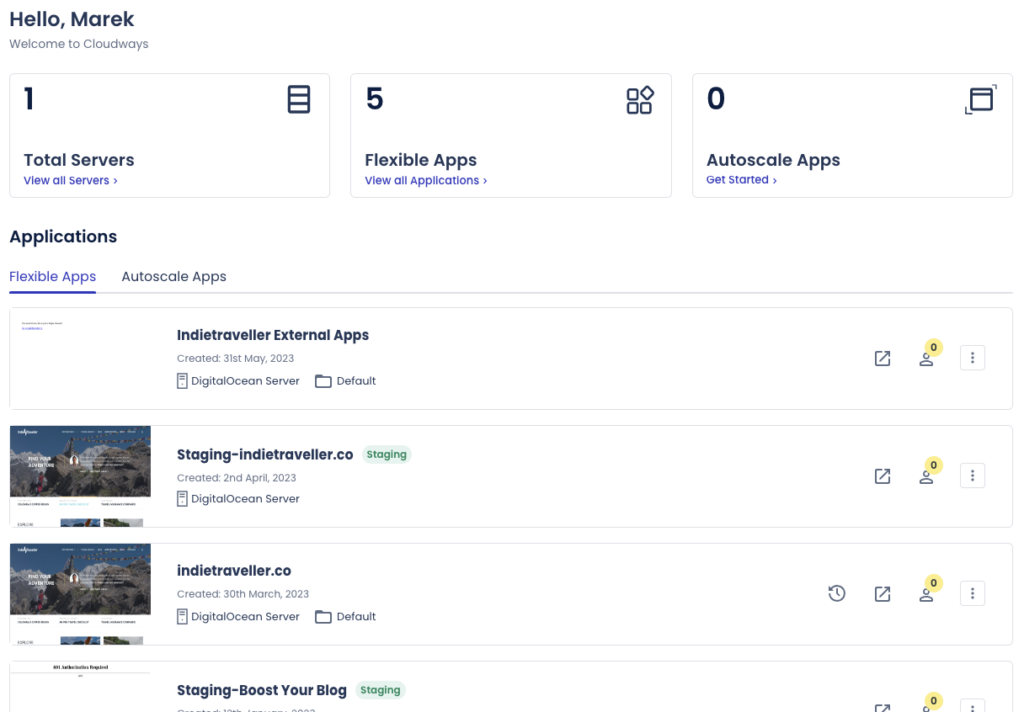
I’ve also used cpanel before which honestly looks dated and has a confusing interface, whereas what Cloudways built looks clean and easy to use.
Everything is neatly organized in a small set of tabs. You can separately manage your Applications (e.g. a WordPress install) within each Server, and you can add unlimited servers and apps.
A built-in dashboard feature is the ability to set up staging apps with one click. This lets you easily test changes before they go to the live site.
The dashboard also includes a simple database browser that lets you execute SQL queries. As a blog owner I don’t use this often, but every now and then it can be super handy. I’ve had to install phpmyadmin for this in the past, but this is no longer necessery.
Besides the dashboard, you get a great optimized setup out of the box. If you leave everything set to default you can pretty much be set up in 10 minutes tops. It runs, I believe, on a mix of nginx and apache. The caching system Varnish is a built-in feature as well, and Cloudways offers the WordPress plugin Breeze that offers various on-page optimizations such as minifying files.
I used to have my site on a plain Linode VPS which a server administrator had set up with a pretty similar config (nginx, varnish, etc.). Yet as soon as I moved everything over to Cloudways I noticed an immediate speed increase.
Thirdly, I really like having a built-in (version of) Cloudflare Enterprise, which is offered at a heavy discount to Cloudways customers (and even free up to a certain level of GBs transferred). This takes care of security, image compression, and CDN.
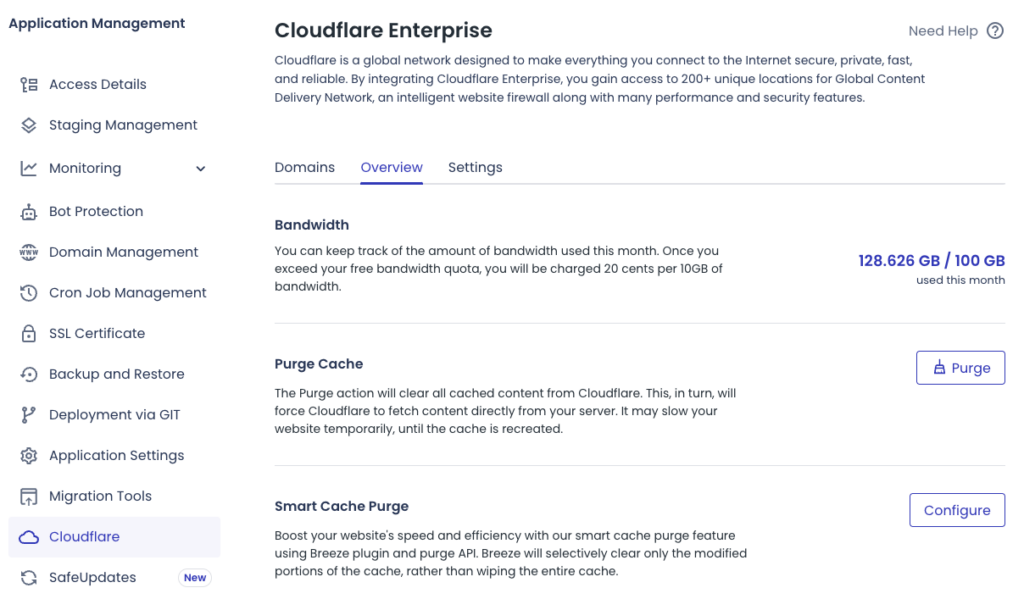
Mind you, it won’t give you full access to the Cloudflare admin panels. It runs via Cloudways’ own system so all you get is a tab where you can monitor usage, plus a big ol’ button you can smash to clear the Cloudflare cache. Honestly, this is all I ever used in Cloudflare anyway, so I’m a happy cat.
Cloudflare Enterprise is a pretty amazing add-on if you have a site that at least gets a fair bit of traffic. The CDN is awesome and it’s nice to have image optimization done in the cloud. Having Cloudflare Polish enabled allowed me to get rid of (and stop paying for) the Smush plugin in WordPress that would previously take care of compression and generating .webp files.
Finally, Cloudways support is absolutely fantastic! And it’s actually this that to me represents most of the added value of their hosting plans.
My experiences with Cloudways support
I would rate Cloudways support as, well, f^%£ing incredible.
I’m the first person to get frustrated with poor customer support, but my interactions with Cloudways have been stellar.
While moving to Cloudways I had to submit a support query five times through live chat. In each case, Cloudways responded within approximately one minute, and all issues were cleared within 10 minutes or so.
I had a problem with the SSL certificates, another issue with my domain config, and an issue with form mail not sending (it required a missing SMTP server config). And one PHP app needed the Varnish caching system to be disabled in order to function correctly. These were all just things that inevitably pop up when you move a site to a new environment.
In each case, the representative knew immediately what I was talking about… there was no tedious connecting to another department or putting me on hold. They got to work right away, communicating clearly and sometimes sharing screenshots. The support team is mostly based in Pakistan but I considered this to be no problem at any point.
In some cases, they offered to enter my WordPress admin to make some changes. In one case, they even helped with a domain configuration issue on the domain registrar’s side, which was (understandably) beyond the support Cloudways would normally give, but they did it anyway and I was very thankful.
I should say all this is on the “standard” support scope!
A few months after my move I also had a weird issue with server timeouts when attempting to log into WP. A Cloudways representative worked the problem for half an hour until the issue was found. It was a mistake on my end and I’m super glad they had the patience to help me anyway.
The Cloudways support is so good that I feel confident I no longer need a “server guy” on retainer or an expensive agency to run things. I can now mostly manage things myself while occasionally relying on Cloudways support whenever I get stuck.
Is Cloudways good value?
In my opinion, 100% yes.
I do understand the critiques on Reddit and elsewhere that basically say you’re paying double: first for the cloud server, then for Cloudways on top. So why pay more when you can go direct to AWS, Google Cloud, etc.?
Well, if you’re super technical then you’d probably prefer using something like AWS and do it all yourself, but for those of us who aren’t server admin geniuses, I think Cloudways offers a great streamlined service.
Previously, my main site ran directly on a Linode VPS. At $25/month or so it was cheap for my needs and I’d paid someone to set it up and configure it. But as often happens with a “server guy”, he moved on to other pastures, and now I was stuck with a Linode VPS I didn’t have any sort of mastery over. I often had to recruit for some help, which probably cost me more than I was saving by being hosted directly on Linode.
I now pay about $60 per month for Cloudways which gives me the same server capabilities, plus Cloudflare, and (most importantly!) a support team that will always reply to my issues within 1 or 2 minutes. This is easily worth the extra expense for me.
These are just my experiences, but if you’re still not sure if Cloudways is right for you, I recommend making a free account and just giving it a try. Clicking through the dashboard and making a test server will give you a better feel for what it is. Checking the Cloudways documentation is also recommended to understand a bit better how they’ve designed things.
All I can say is that I’m a very happy customer and would recommend them if you’re in a similar situation with regards to your hosting needs.

