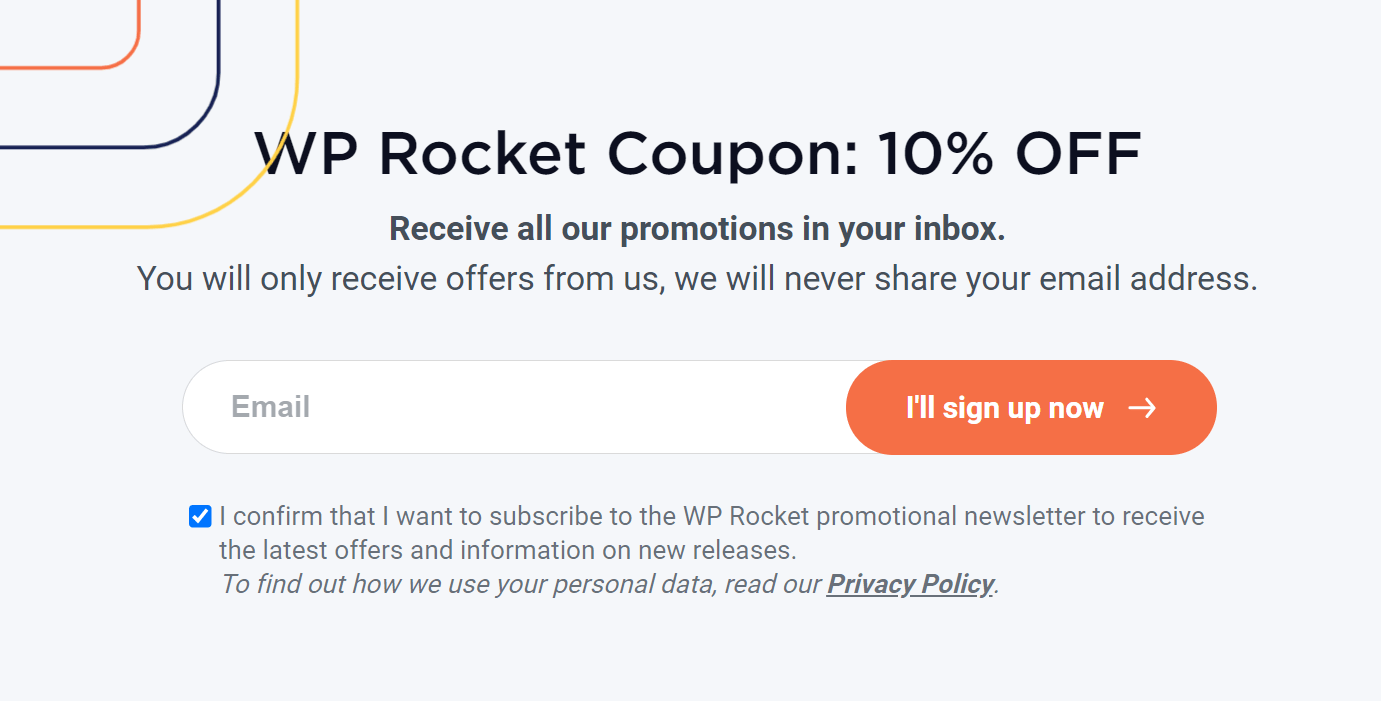WP Rocket Coupon: 10% OFF
WP Rocket is the most powerful web performance plugin in the world. It will instantly reduce your load time and boost your Google PageSpeed and Core Web Vitals scores. No coding skills needed.
WP Rocket is a good plugin. It’s excellent for sites that need help cleaning the clutter, speeding up their pages, and ticking all the boxes to pass Core Web Vitals. It has impressive customizability and advanced options you won’t get with any other caching plugin.
However, it might not be worth the hefty price tag. If you have a smaller site that can’t benefit from all the advanced customizations available, WP Rocket is not for you.
Here’s the bottom line of our WPRocket review: If you need a faster site, any caching plugin will help. You don’t need the fancy tricks of WP Rocket. But if you have stubborn diagnostics in Google’s Page Insights, WP Rocket might be a requirement. It depends on each site.
WP Rocket Pros and Cons
WP Rocket has a lot of things going for it. It’s the only caching plugin we found that features so many delicate retouches often needed to pass the Core Web Vitals. And this is on top of just speeding up your site.
But it’s not a perfect tool, either. WP Rocket is pretty pricey in a market with many free competitors.
And while WP Rocket is worth the money for some sites, it still lacks some services you’d expect to get for $49/year. These are the lack of image optimization (unless you pay extra on Imagify) and the lack of any form of script management.
Both of these are important for passing the CWV. And WP Rocket doesn’t cover them, at least at the time of writing.
Before we dig into the details of our WP Rocket review, let’s clarify some terms
🤩 PROS:
- Powerful plugin to speed up your site
- Tons of minor tweaks that can help your WordPress site pass the CWV
- Quality of life tools
- Great integrations
- Easy to use / not confusing interface
😐 CONS:
- Pricey
- It doesn’t have all the features you’d expect for a paid caching plugin
What is WP Rocket
WP Rocket promises to speed up your site, and it delivers. Here’s what it can do:
- CSS and Javascript optimization
- Browser caching management
- Media optimization on your WordPress site
- Advanced customization for all web performance options
It does an excellent job of it, too. WP Rocket helps sites load faster and pass the Core Web Vitals with flying colors.
What is WordPress Caching
Caching is a technique to store data so you can access it much quicker when requested a second time. For example, think about the blog post you’re reading now.
There are images on this page, embedded articles at the bottom, and probably a button or two.
All of these files are stored in the cache of the site server and in the cache of your browser. This way, they load much faster than resources that have to be computed for the first time when you open the page.
Can a Premium WordPress Caching Plugin Improve Your Site Speed
Yes, this type of WordPress plugin optimizes how your site does cache.
This makes your WordPress site faster.
But a WordPress caching plugin like WP Rocket does more than speed up your site. It’s an invaluable tool if you’re trying to pass Google’s Core Web Vitals.
It’ll help you make delicate retouches that can improve key metrics like Largest Contentful Paint, First Input Delay, and Cumulative Layout Shift.
It does it by changing the order in which your elements are loaded. For example, they delay a lot of the javascript loads. They also reorganize your files for faster loading.
For example, WPRocket generates “critical CSS” which is a CSS file that ONLY includes above-the-fold elements and is, therefore, a lot smaller than the full page’s file. This helps your loading speed and First contentful paint, which are crucial for passing the CWV.
In turn, passing the Core Web Vitals is crucial for sites that want to rank high on the SERP. Google has been monitoring these vitals for a while. Since early 2021, they have also made them a ranking factor.
But what can WP Rocket do, more specifically?
WP Rocket Features
WP Rocket has a stacked deck of advanced options and settings to improve your site’s performance. While many of them are standard for web performance plugins, WP Rocket has a few aces up its sleeve.
That’s what makes WP Rocket worth the money for many sites.
Caching
WP Rocket’s caching tab lets you set some things, like whether or not to enable caching for mobile devices or site users.
It also lets you edit the lifespan of the cache, but we only recommend you focus on this if Google PageInsights prompt you.
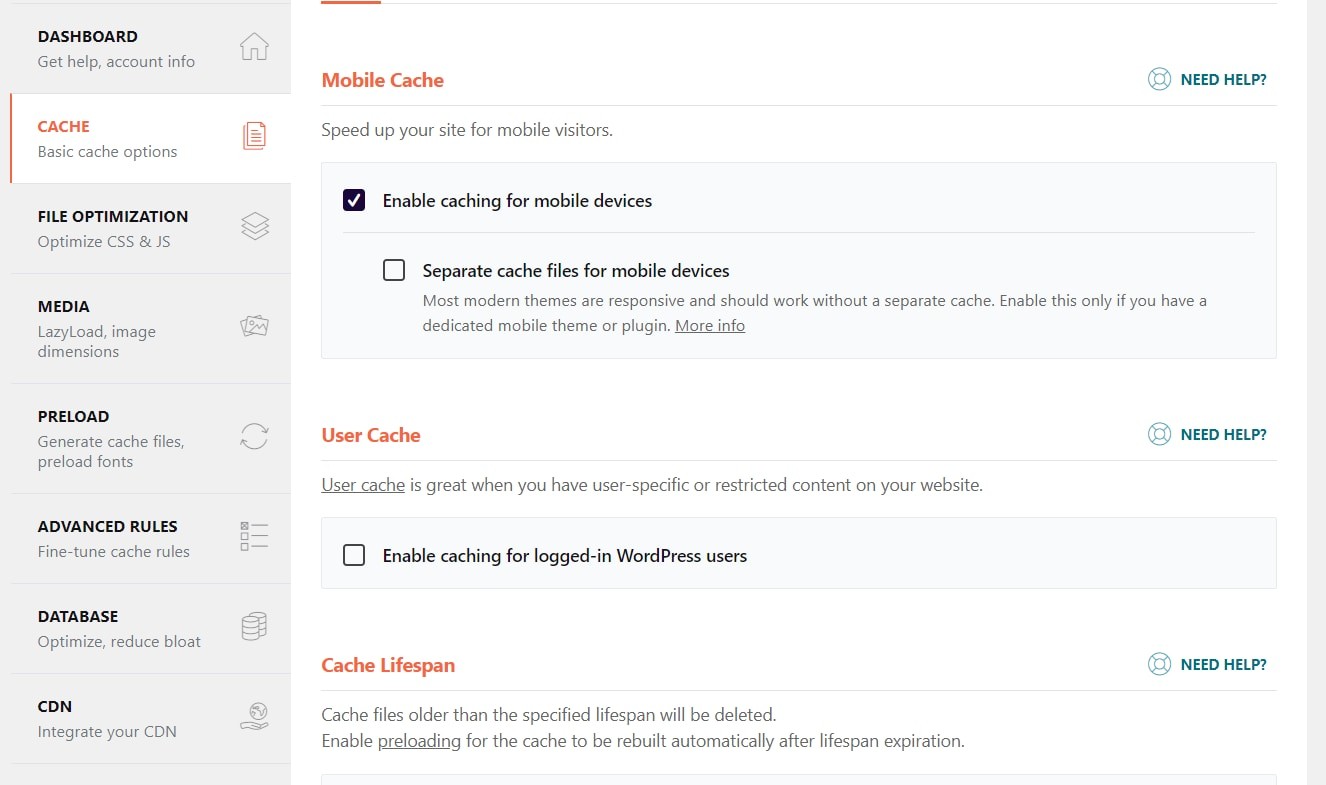
The default cache lifespan should be good enough for most sites as most WordPress themes are responsive these days and don’t need a separate mobile cache.
All in all, caching isn’t that special. WP Rocket settings are on par with its free alternatives in this category.
Minification, though – that’s where WP Rocket comes online.
File Optimization and Minification
File optimization is probably WP Rocket’s crown jewel.
The plugin offers tons of options for minification and many options in how files are minified.
For starters, WP Rocket lets you take care of the basics. To optimize your page delivery, you can minify all the CSS and Javascript on your site. But if you have Cloudflare, that’s not a huge benefit. You can do it for free with their services.
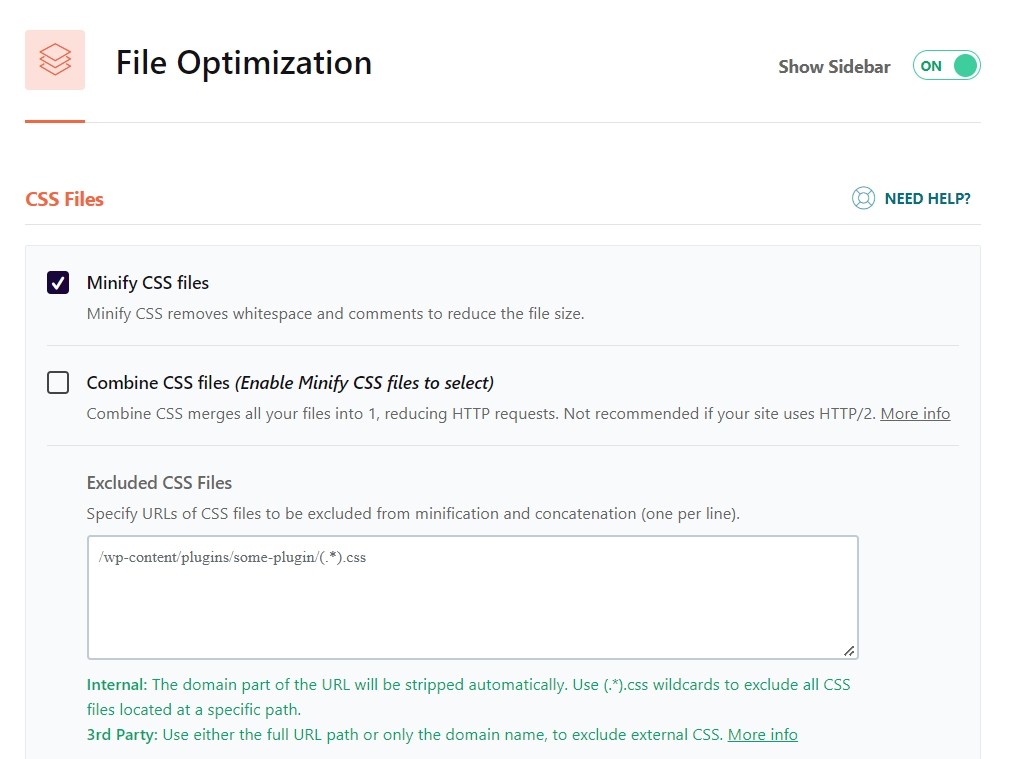
You can also optimize CSS delivery and load and delay Javascript files. This includes the generation of critical CSS, which can set you back $10/month without WP Rocket.
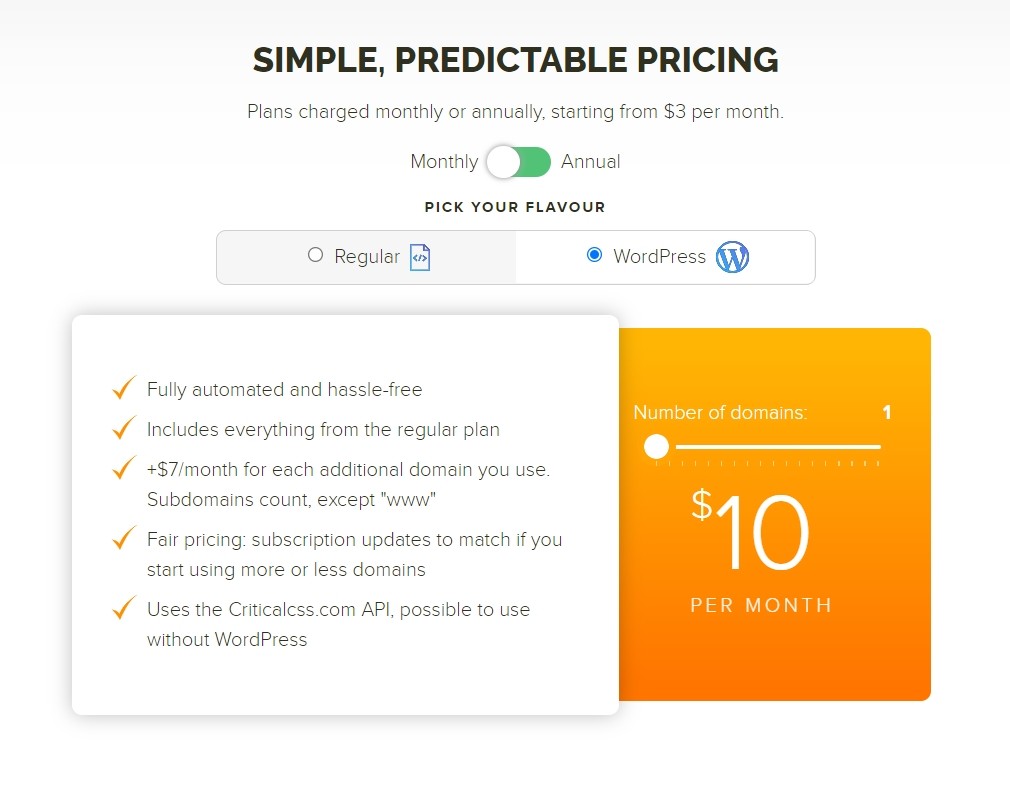
We don’t recommend you combine CSS files since newer HTTP protocols use separate files. Ticking this option can mess up your performance.
But here’s where the real kicker comes in: WP Rocket lets you exclude content from minification which can help prevent some bugs or issues.
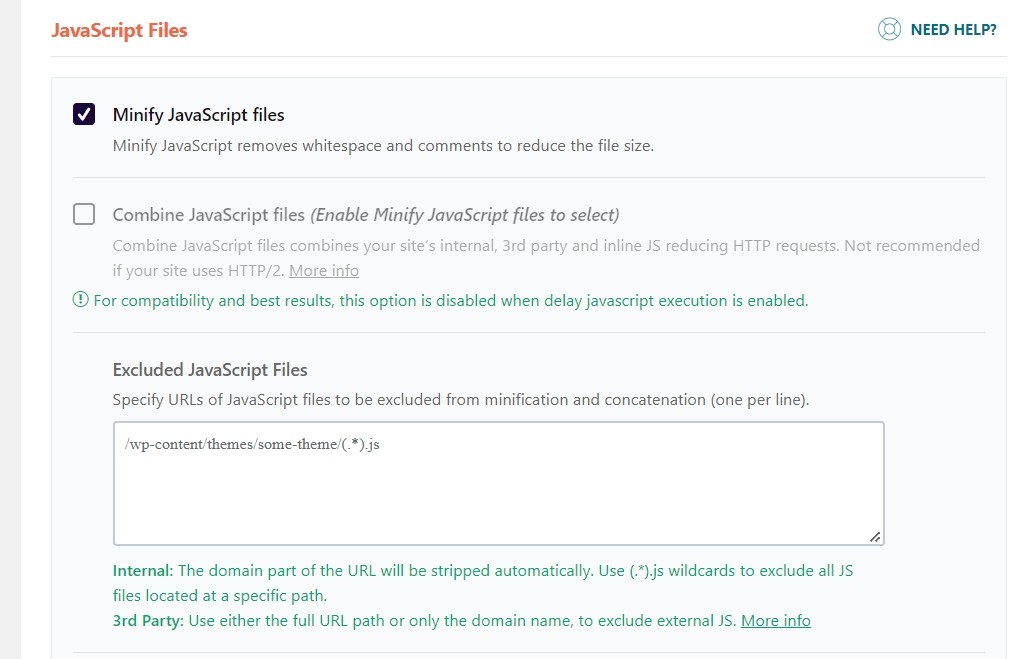
As far as we can tell, it’s the only tool on the market that lets you do this.
And it can be a massive benefit for bigger sites that want to optimize their content. For example, you can exclude pop-ups from optimizations since minifying them tends to mess things up.
WP Rocket is also the only tool on the market that lets you remove unused CSS. Unused CSS is one of the most common offenders in Google Pagespeed Insights so that this option can be useful.
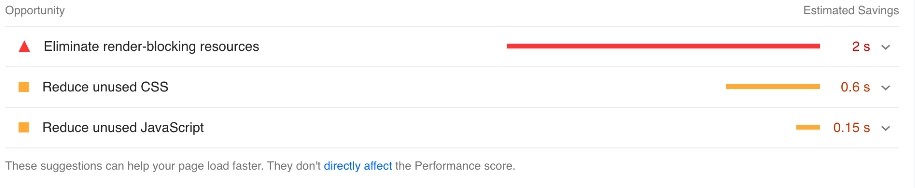
It’s a beta feature at the moment, so it might not provide results for everyone. But we appreciate it and it works well in most cases.
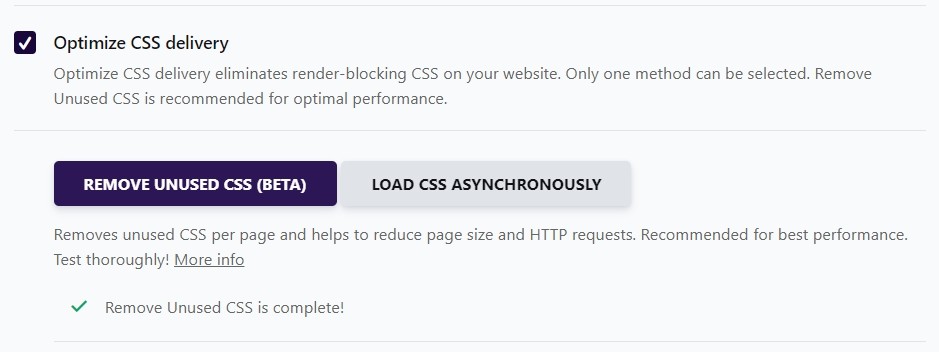
And the WP Rocket review gets even better.
Media Optimization
Lazy loading is when sites delay the initialization of resources until they’re needed. It’s a common development practice, and it can help improve performance a lot, especially on resource-heavy pages.
WP Rocket lets you implement lazy loading on your site. It’s nice, but this is actually a default feature on WordPress since 5.5.
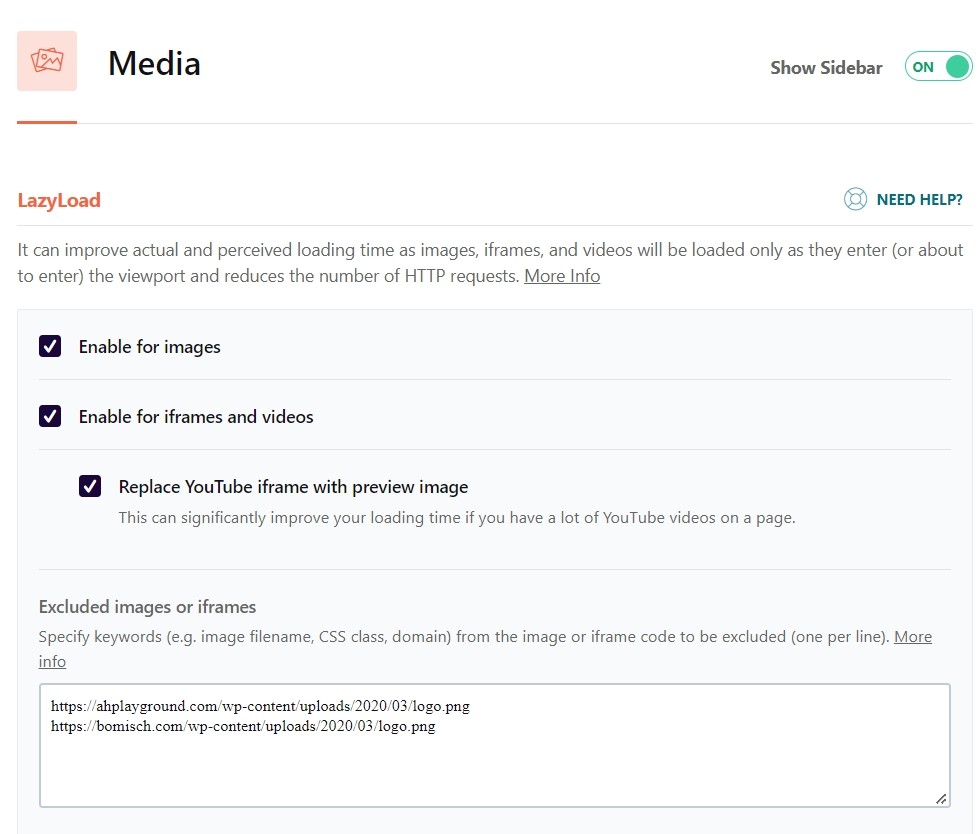
There are a lot of individual plugins for lazy loading. But web performance plugins rarely feature this (except for W3 Total Cache).
Moreover, WP Rocket also lets you exclude images and iframe content from lazy loading. They’re the only plugin to offer that. And it’s VERY helpful because it prevents all the BS JS files from YouTube from loading and plumbing your speed score.
That’s great if you want to customize the user experience on your site or want to make sure large content is always loaded in. It’s especially helpful to improve LCP if you have a featured image above the fold. Moreover, you can exclude it with CSS class names, so you don’t have to input each image’s URL.
Preloading
Preload cache is not necessarily the biggest advantage of WP Rocket. It just loads content into the cache even if a page is not visited by someone.
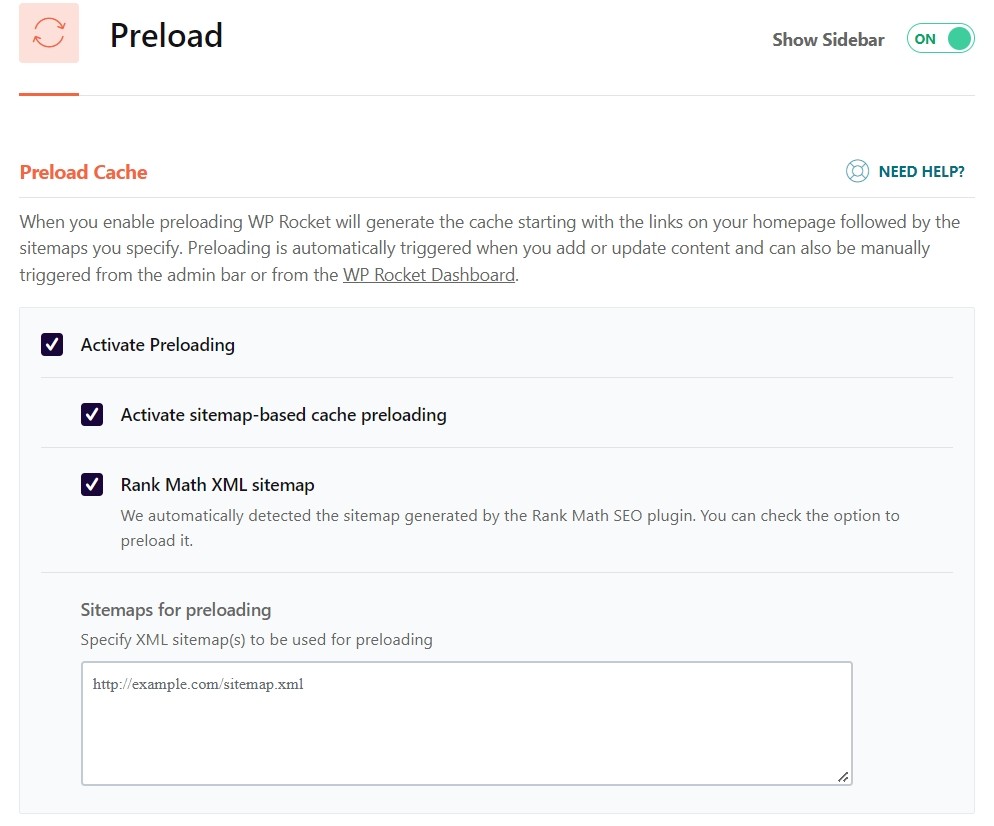
What WP Rocket does on top of that is DNS requests prefetching. This lets you prefetch things like fonts and, in turn, improve your LCP score.
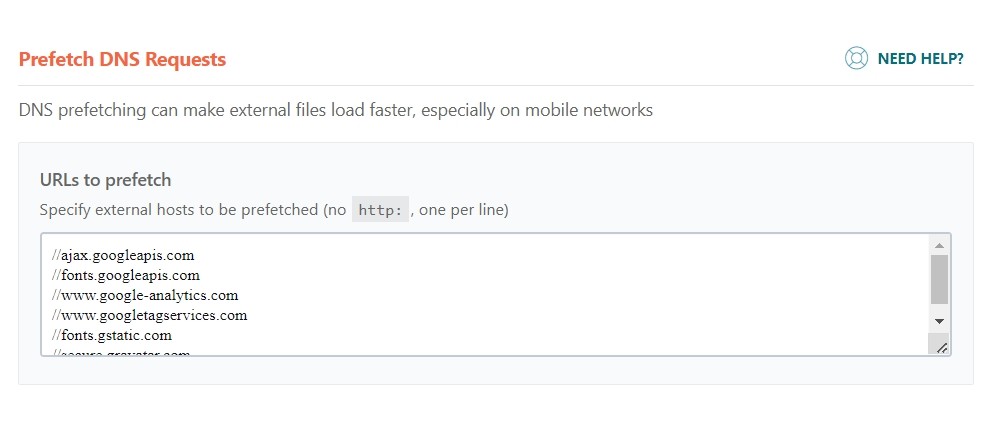
Advanced Rules
Like most web performance plugins, WP Rocket lets you exclude URLs from caching. This is important for pages that get updated often or for pages with sensitive information like login pages.
But WP Rocket again lets you target very particular issues better than its competitors.
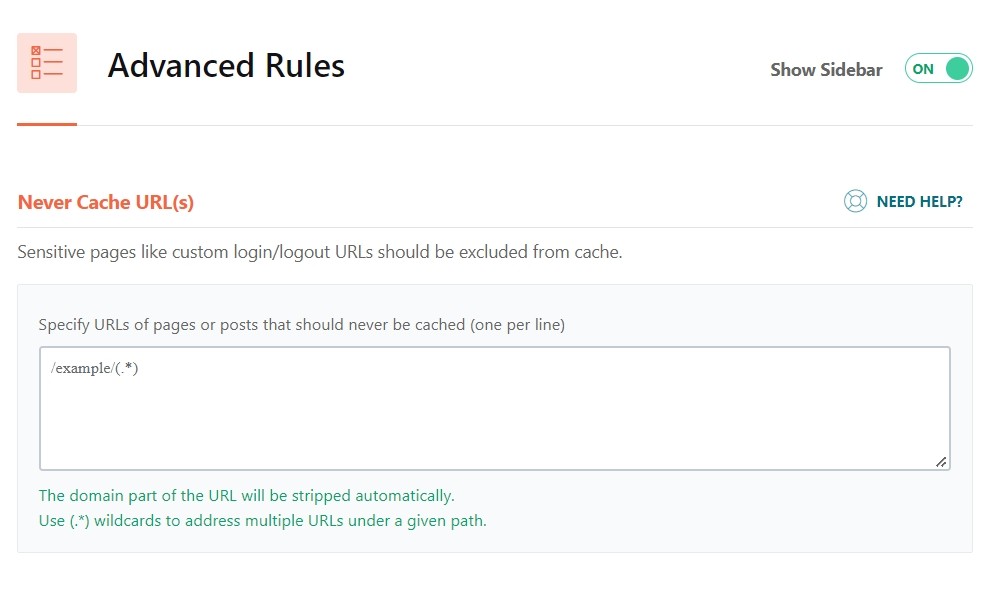
You can target particular cookies and agents that you never want to cache. You can also cache query strings.
This is helpful if you have a lot of traffic from external campaigns. For example, if you get traffic from Facebook ads, you can add the “fid” query in this field:
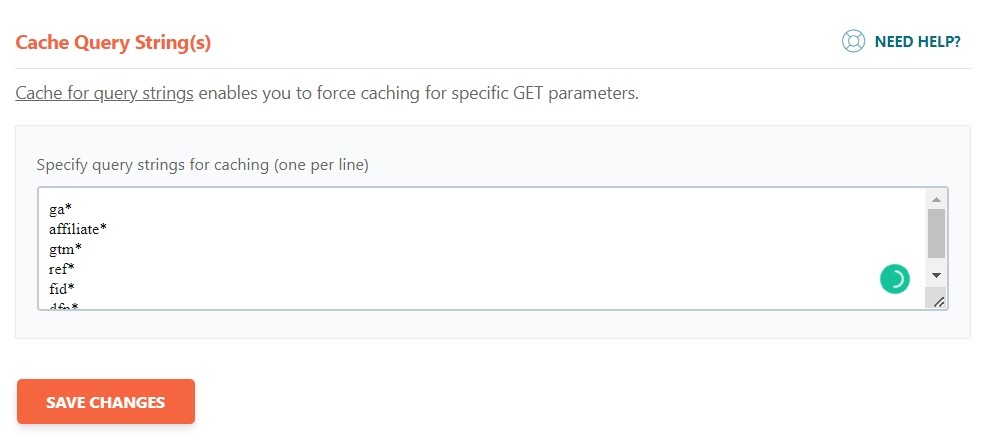
This way, when visitors from Facebook end up on your site, you won’t create a new cache for existing pages. The page should also benefit from caching for them too, even if they have unique tracking IDs.
So add one more feature to the list of things no other WP Rocket competitor can do but that not all sites can use to their advantage.
Database Optimization
You’ll inevitably gather some new drafts, tons of comments, and transients when running a site.
Database optimization helps you remove the clutter.
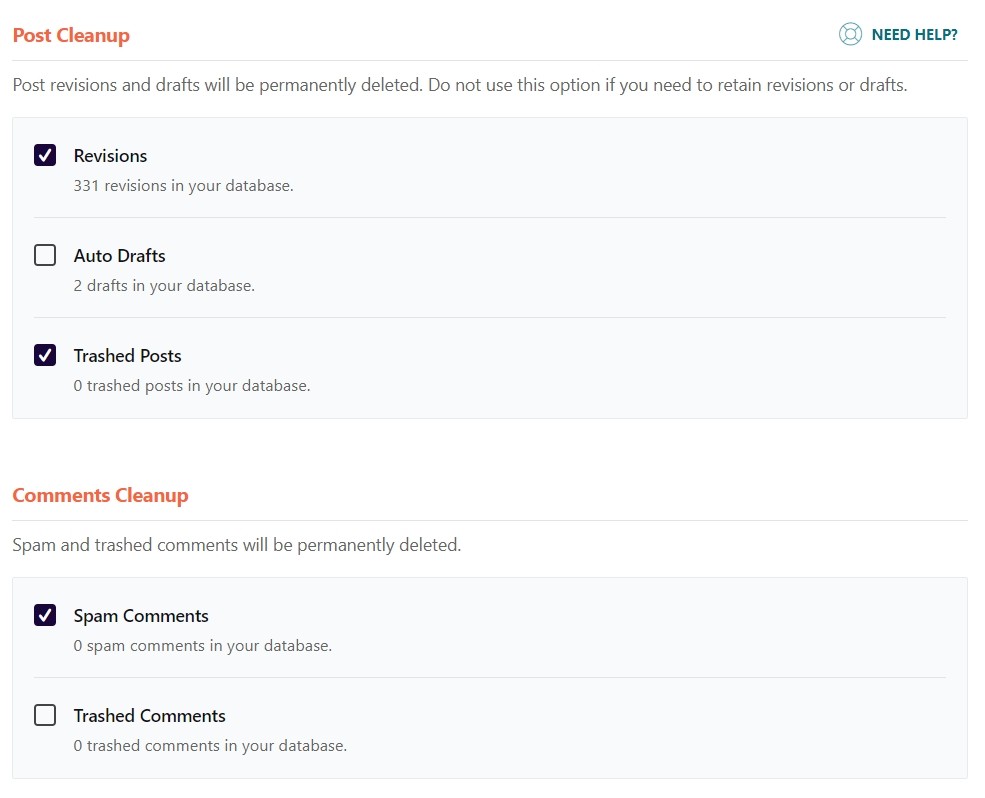
This is not that important for new sites. It’s a great thing to have further down the line, but it’s not something you should worry about initially.
When you want to clean up your database, though, don’t forget to create a backup. You can end up deleting stuff you need.
Database optimization is not a unique feature in any way. Most web performance plugins have it.
Content Delivery Network
A content delivery network is a geographically distributed network of servers that help improve your site speed. CDNs will track your site visitor’s location and save files for them on the closest server they have.
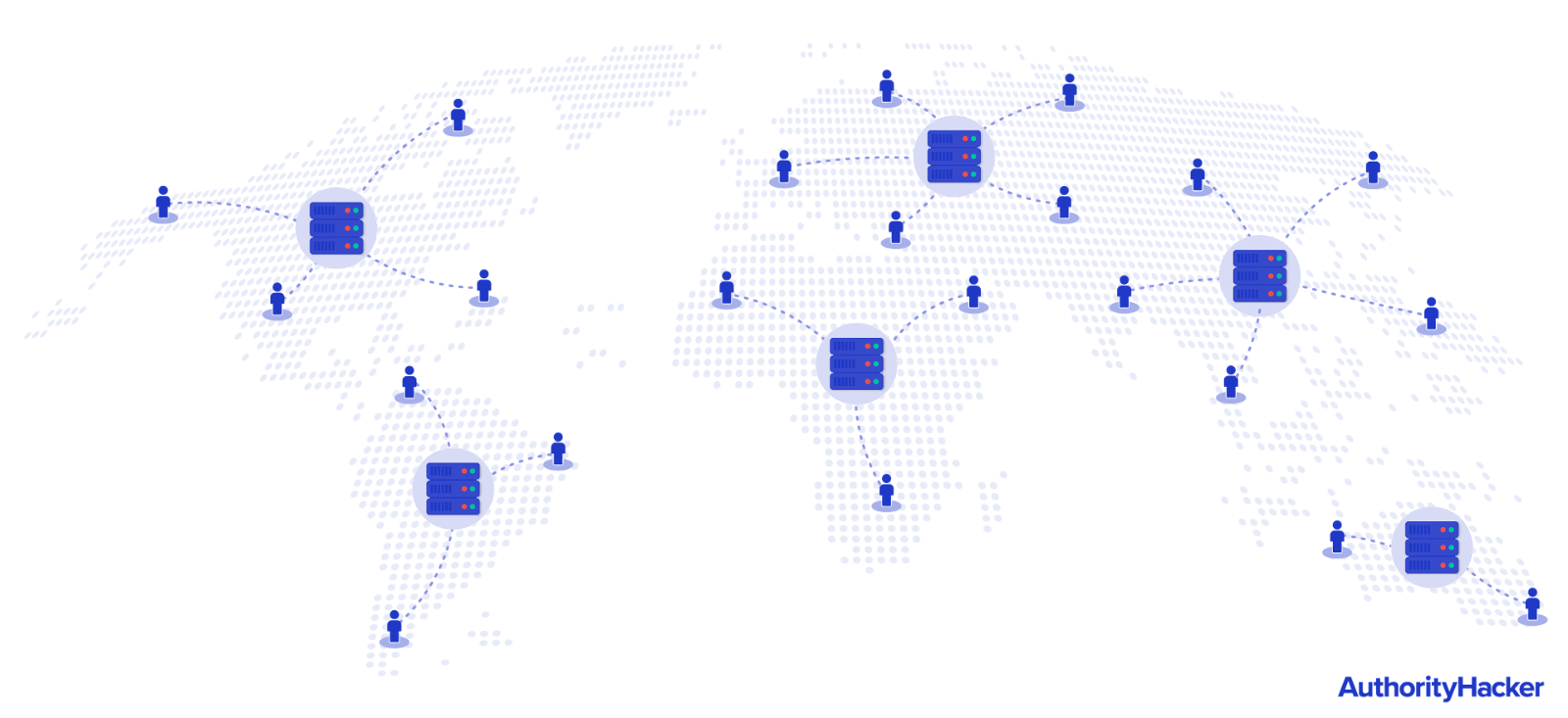
This is a great way to improve site speed and to make sure your site gets great speed metrics all around the world by reducing the physical distance between the servers that host your biggest files and your visitors.
WP Rocket doesn’t offer a CDN for free, but it integrates well with third-party CDNs.
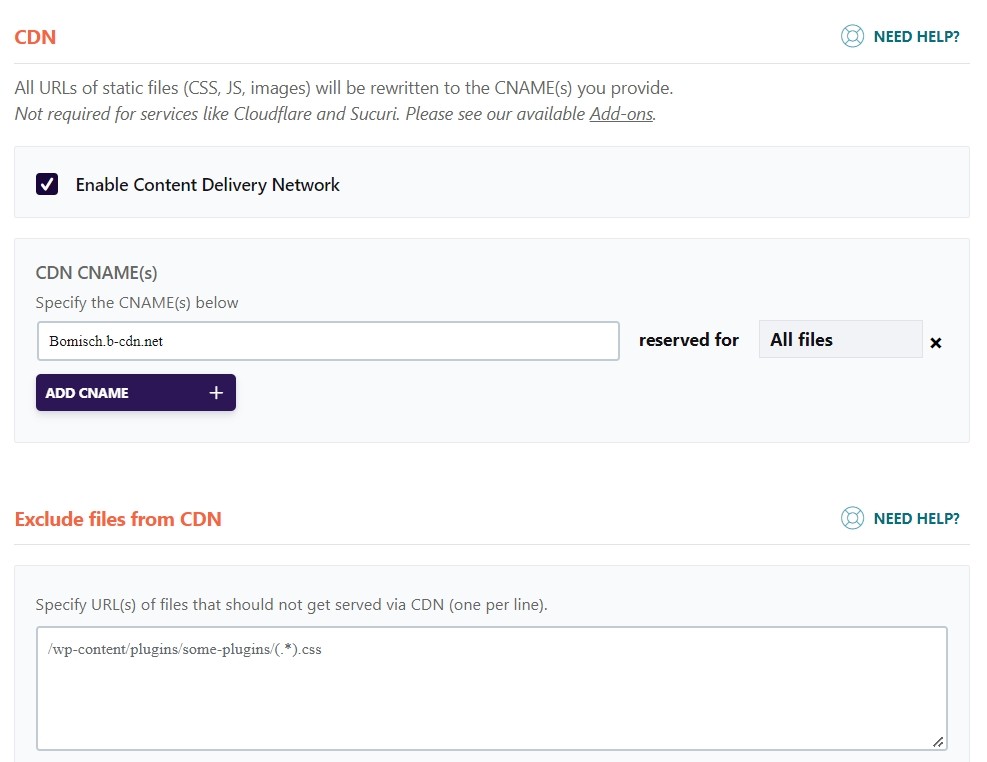
WP Rocket also has its CDN, RocketCDN, which you can get for $7,99/month. However, we haven’t tested this one yet. Also, it’s quite expensive. BunnyCDN is cheaper, and WP Rocket probably just resells Bunny in a white-label, as most companies their size do these days.
We know for sure that WP Rocket works great with Cloudflare. You just need to add your account email and product key in the add-ons tab. If you don’t use Cloudflare, you can also manually add any other CDN you’re using.
These options, too, are pretty stock standard. Bar maybe from the option to remove individual files from the CDN instead of entire directories.
Heartbeat Tab
The WordPress Heartbeat API is a built-in feature that helps deliver front-end updates. It’s a great tool, but it can also limit your site speed at times. DDOS attacks can also exploit heartbeat, so it’s good for protecting your site, too.
With WP Rocket, you can take control of the API and reduce its activity.
It can provide some results to limit the harm of WordPress updates, snapshots, and the like.
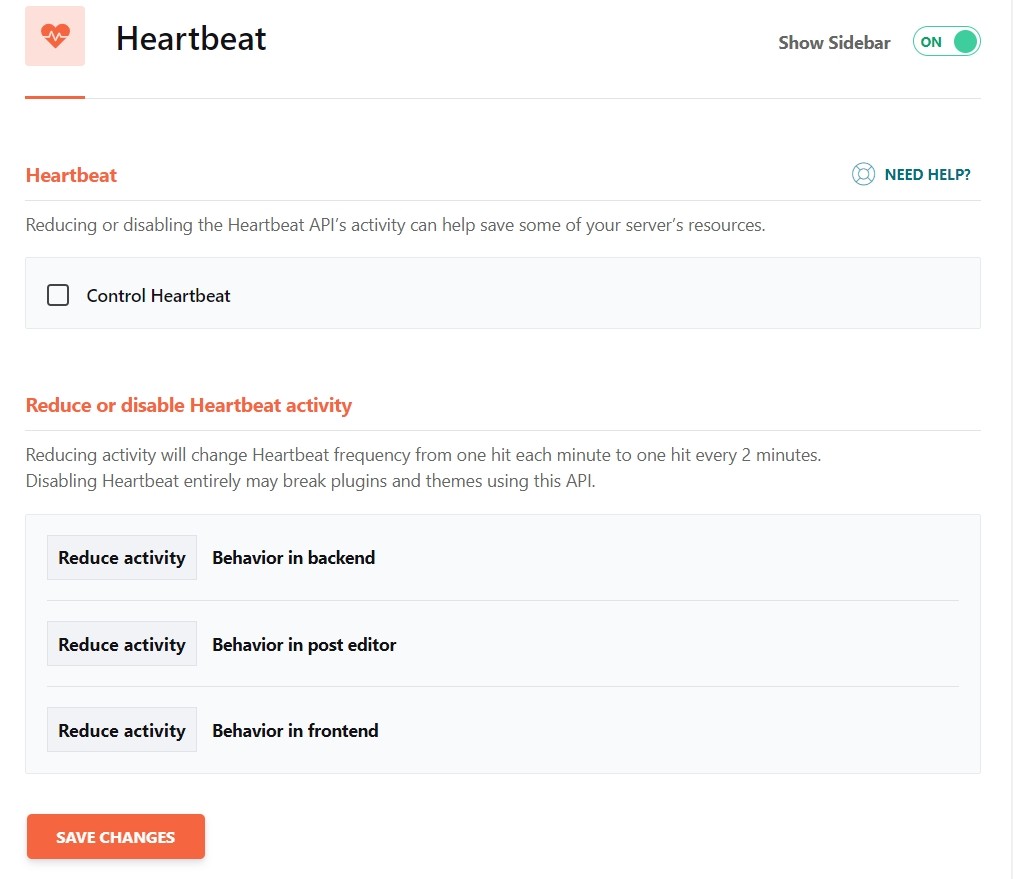
It’s a great option to avoid DDOS attacks, even if many hosting plans already manage Heartbeat by default. Just make sure you don’t reduce Heartbeat too much. It directly affects autosave, so you might lose the work you’re doing on the site.
Other Features and Add-ons
WP Rocket has excellent integration with Cloudflare. The same is true for Sucuri and Varnish. These all offer minor tweaks and tricks that can help optimize your site for different browsers. They’re a nice add-on.
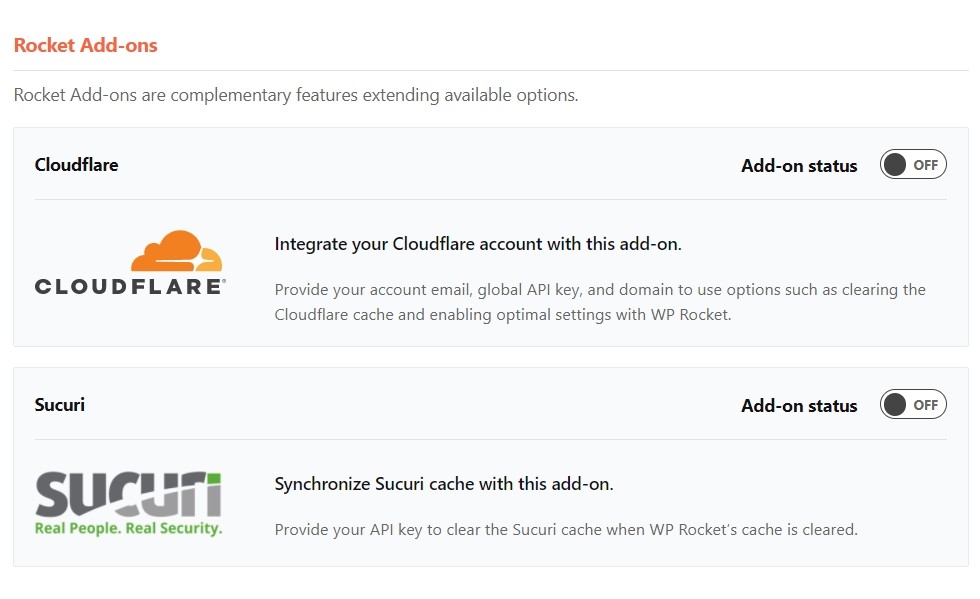
Moreover, WP Rocket has quality-of-life tools like importing and exporting your settings or rolling back to a different plugin version. If any update messed up your site or WP Rocket settings, this is nice to have.
However, WP Rocket does drop the ball in some areas.
So, for a complete WP Rocket review, let’s see what it’s lacking.
What WP Rocket Is Missing
For a tool that costs you $49/year, WP Rocket should feature some image optimization capabilities.
But it doesn’t.
Probably because there are API or processing costs associated with it.
But still, you expect they’d at least take care of part of it.
If you want a tool that compresses and optimizes your images, you’ll need to get something else on top.
WP Rocket does offer another plugin — Imagify — which can take care of this. But it costs $9.99/month. And some of the services they provide, like compressing images, are taken care of for free by other plugins.t
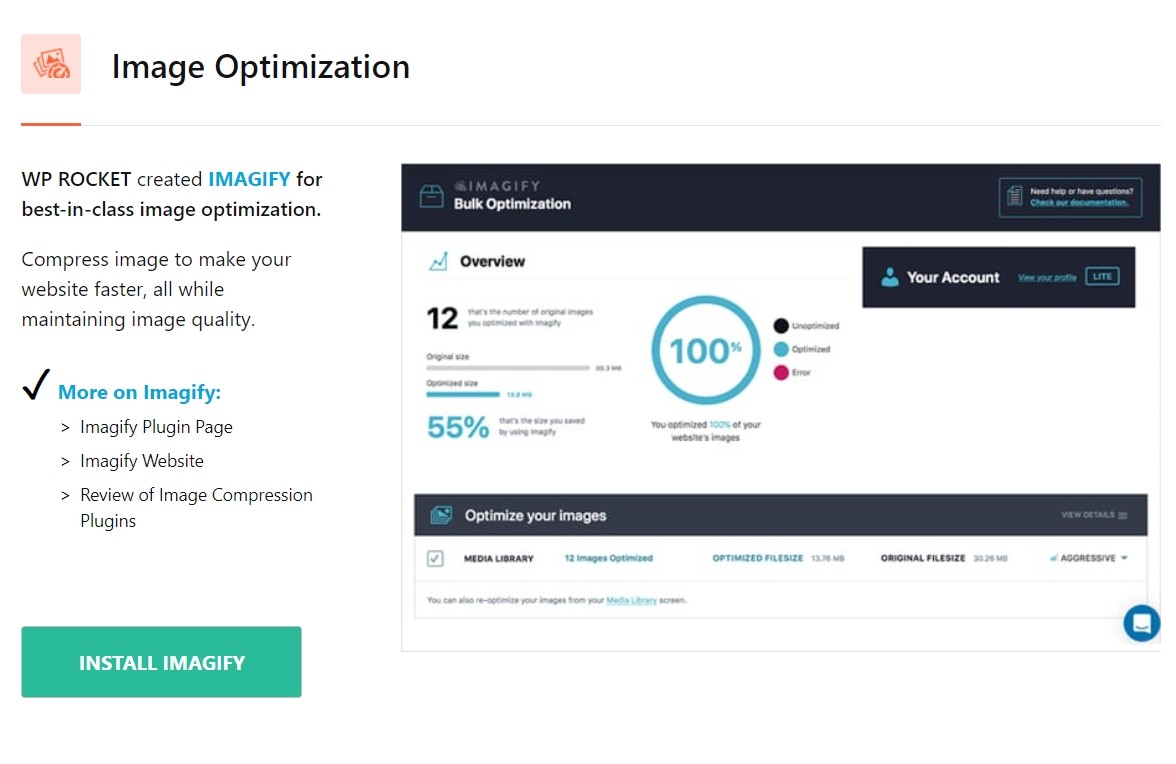
The same thing is true for script management.
Here’s the thing — many WordPress plugins load scripts even on pages where they’re not present. For example, your form plugin might load scripts on your home page or “about us” page, even if there’s no form there.
A script management tool like AssetCleanup takes care of this. For free. And it’s a crucial step in the process of optimizing your site and passing the Core Web Vitals. It makes no sense to minify Javascript files and CSS that you’re not using anyway.
So, a comprehensive WP Rocket should also offer some form of script management.
Unfortunately, it doesn’t.
WP Rocket Speed Test Results
Enough looking at the theory. Let’s do some testing.
Well, some disclaimers first. We have used WP Rocket on a lot of our sites. And it provided outstanding results. So we recommend it.
It’s a great tool.
We’re not trying to test that. In this WP Rocket review, we’re trying to see whether or not it’s worth the $49 price tag when most WordPress caching plugins are free.
Test Site Performance Without Any Performance Plugin
The site we used for this is a testing playground. So it’s not an active site, although it does mimic one pretty well.
Here are the results:
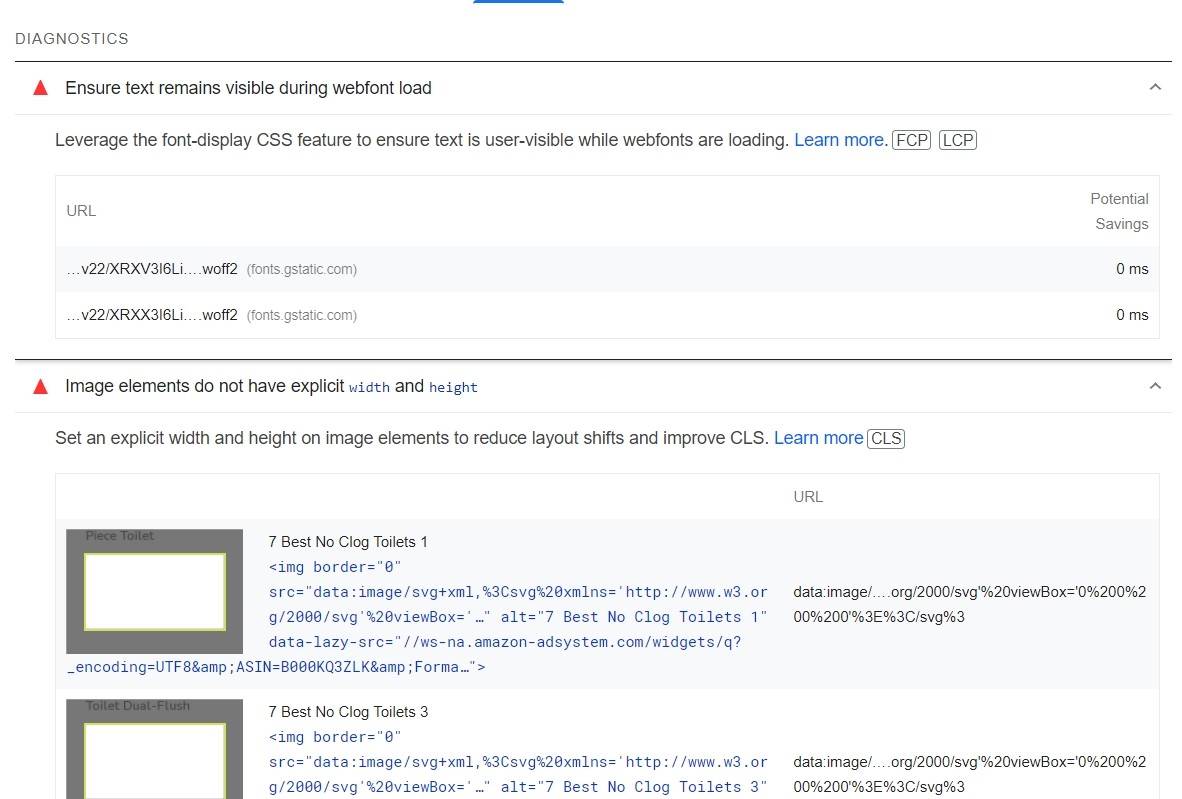
As you can see, the site has some issues that need to be fixed.
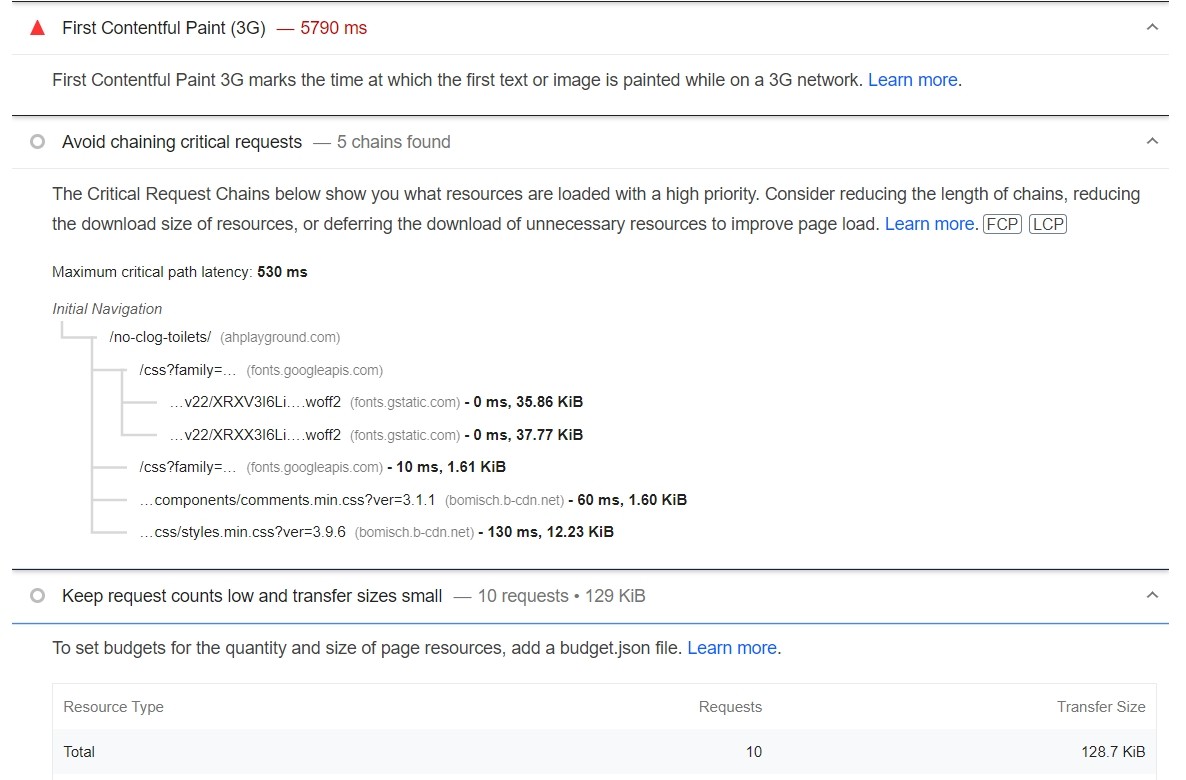
One of the biggest problems we had was render-blocking issues.
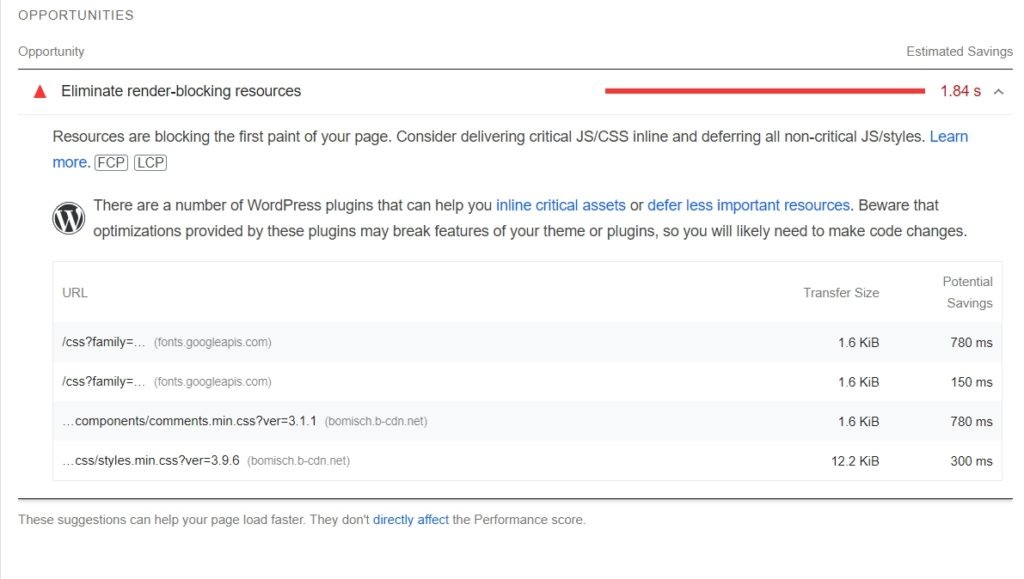
Besides that, we had to fix these issues:
- Text didn’t remain visible during webfont load
- Images didn’t have explicit weight and height attributes
- Very slow FCP on 3G networks
- Stop chaining critical requests
- Keep request count low
- Get rid of long-maining thread tasks
They’re arranged in order of priority. Let’s see how the plugins fared in the tests.
Test Site Performance With Breeze
Breeze is one of the most used WP Rocket alternatives, and it’s free. If you’re running your site on a budget, you’ll be happy to know that it’s a perfect choice. Before revealing our results though, keep in mind that Breeze is Cloudway’s plugin. That’s the host we used on this test site.
There was an improvement with Breeze. But it didn’t quite get us over the finish line to pass the Core Web Vitals test.
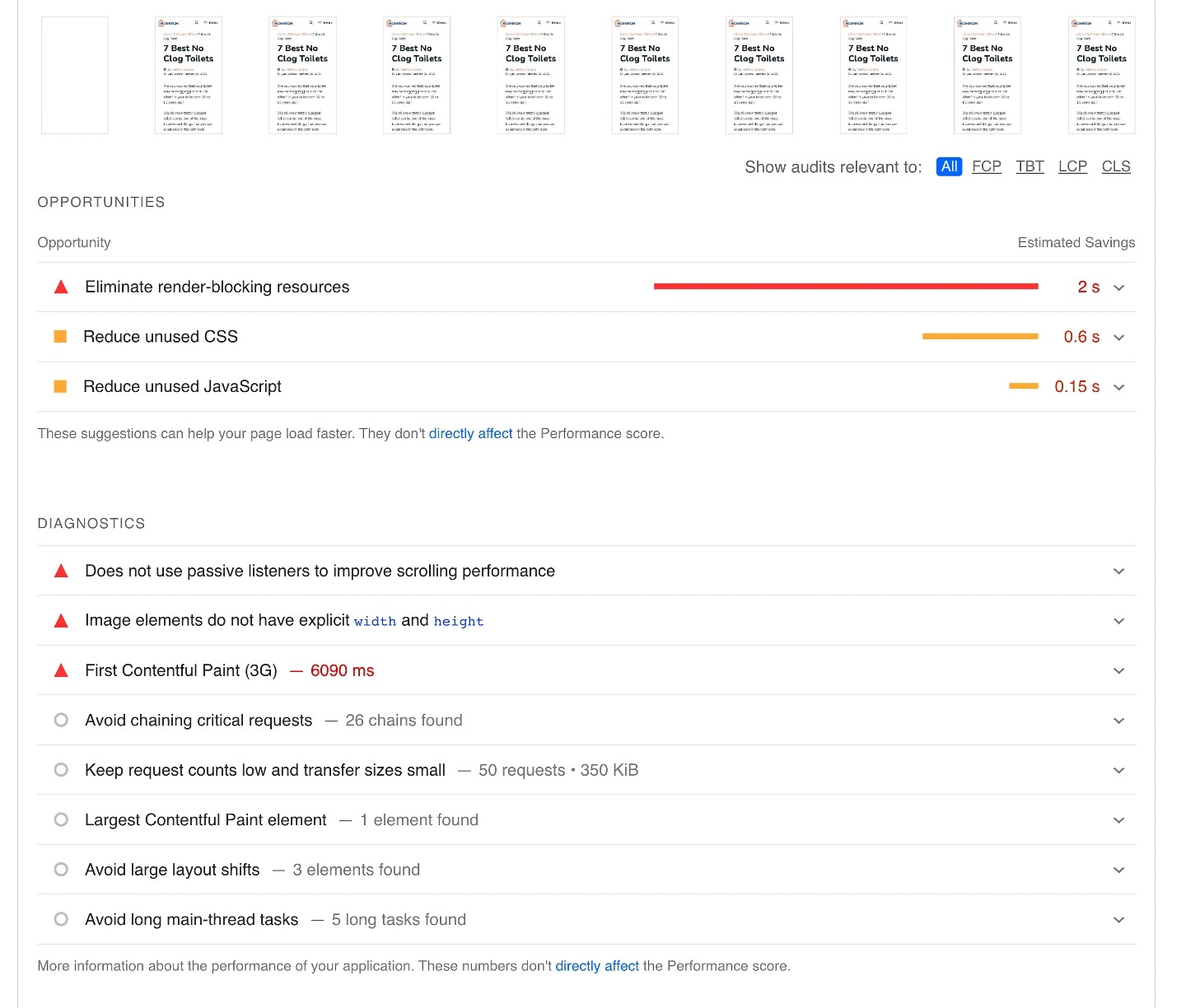
We still need to reduce unused CSS and JavaScript. That was a fix for some of the issues already on the site. However, installing Breeze created more problems with unused CSS.
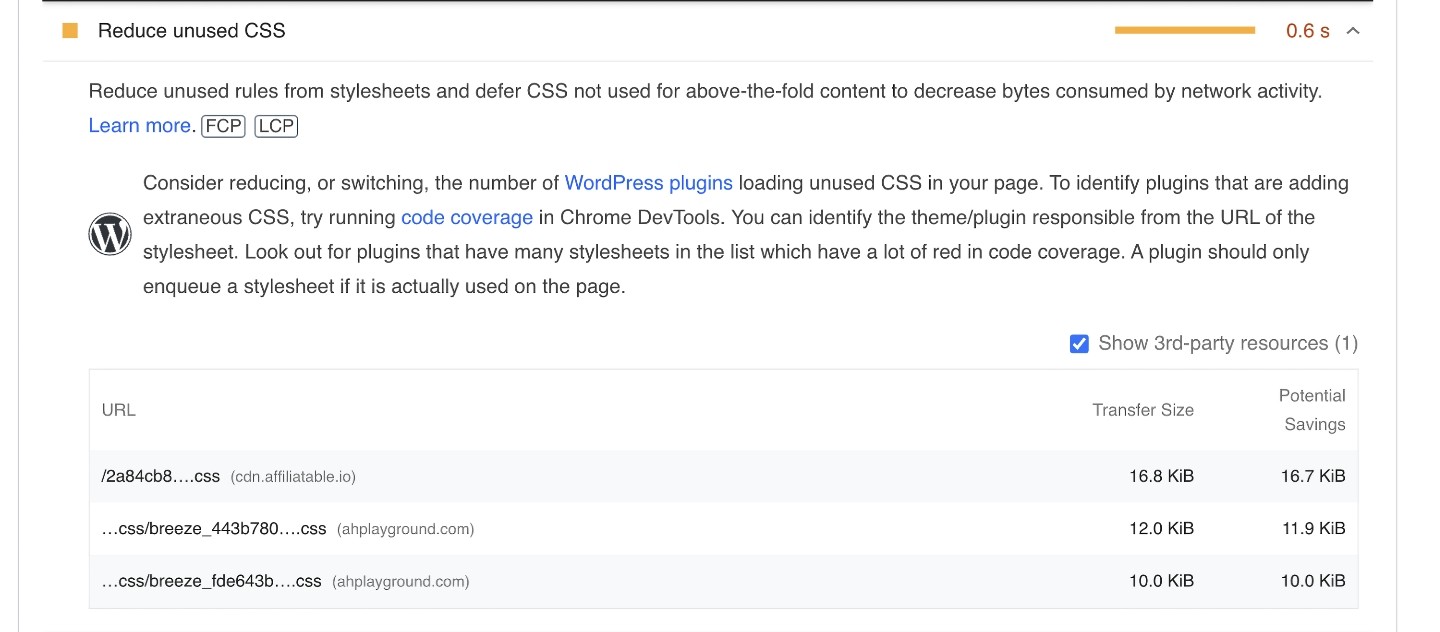
As well as a completely new diagnostic:
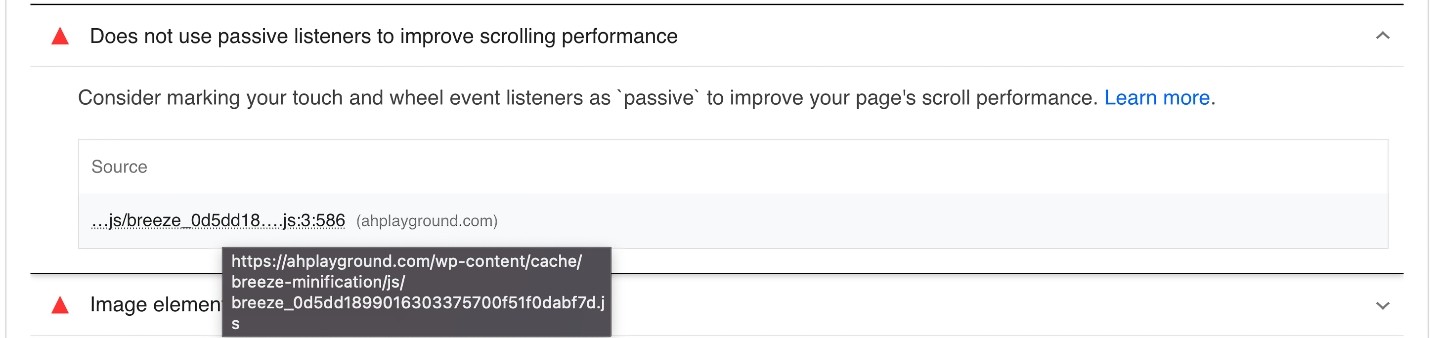
Moreover, our biggest problem (eliminating render-blocking issues) is still there. Breeze doesn’t do that good of a job at optimizing CSS.
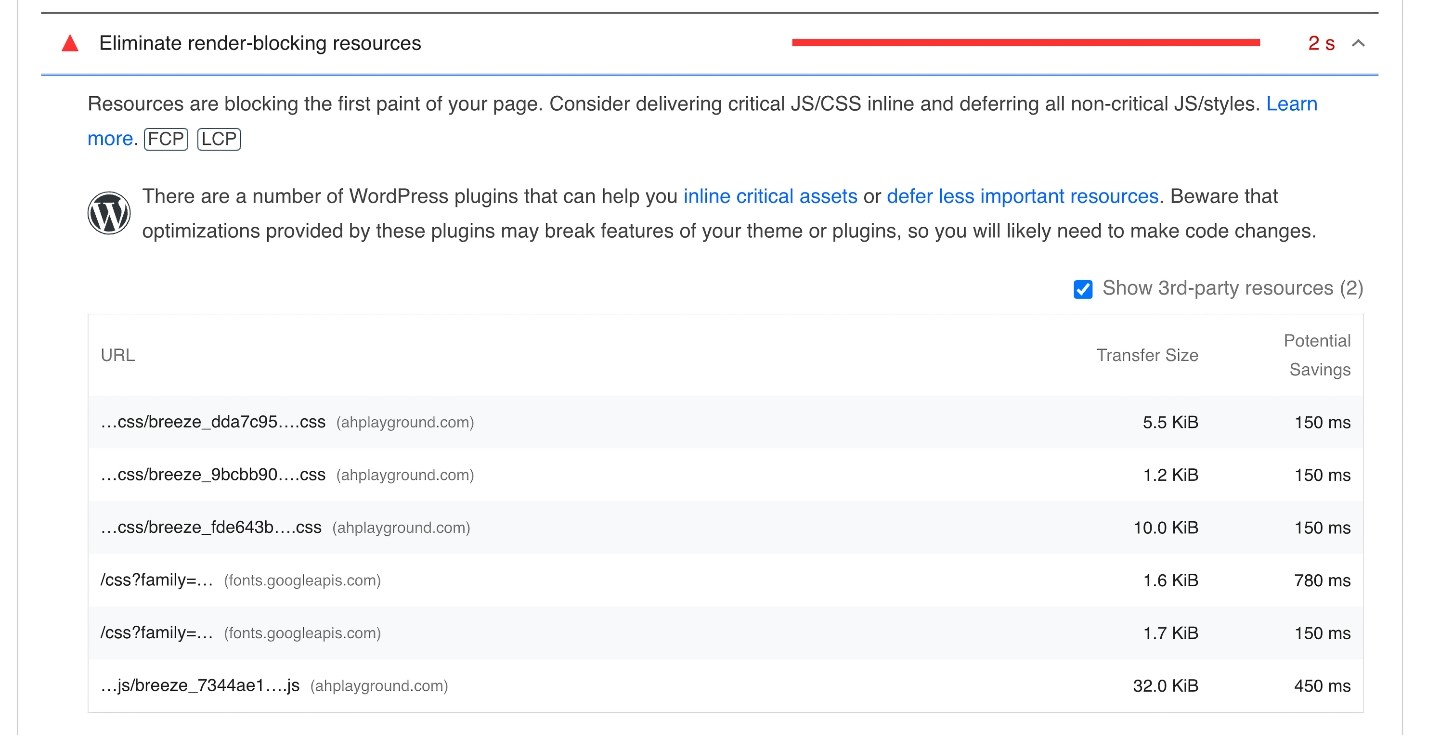
So, Breeze might do good work for some sites, but it can also miss the mark. In our case, it ended up doing more harm than good.
And even if it worked without a hitch, it’d still miss features we need on our site to pass the CWV, like image optimization and removal of unused CSS.
Test Results After WP Rocket Optimization
WP Rocket helped us improve the CWV metrics by a lot.
Here are the results:
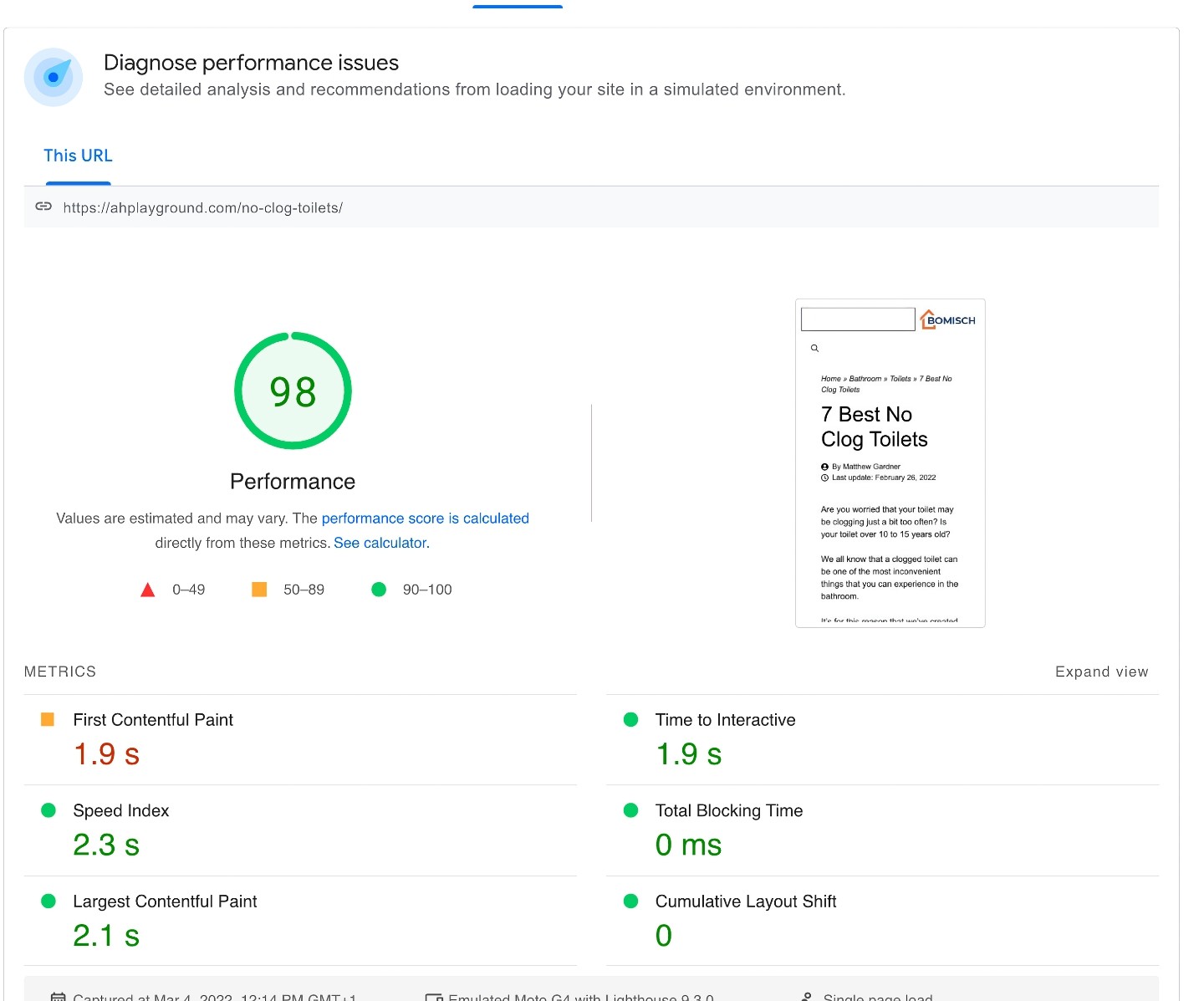
Although the FCP still has some issues, we pass the CWV with flying colors, and not too much work optimizing the plugin.
We still had some issues:
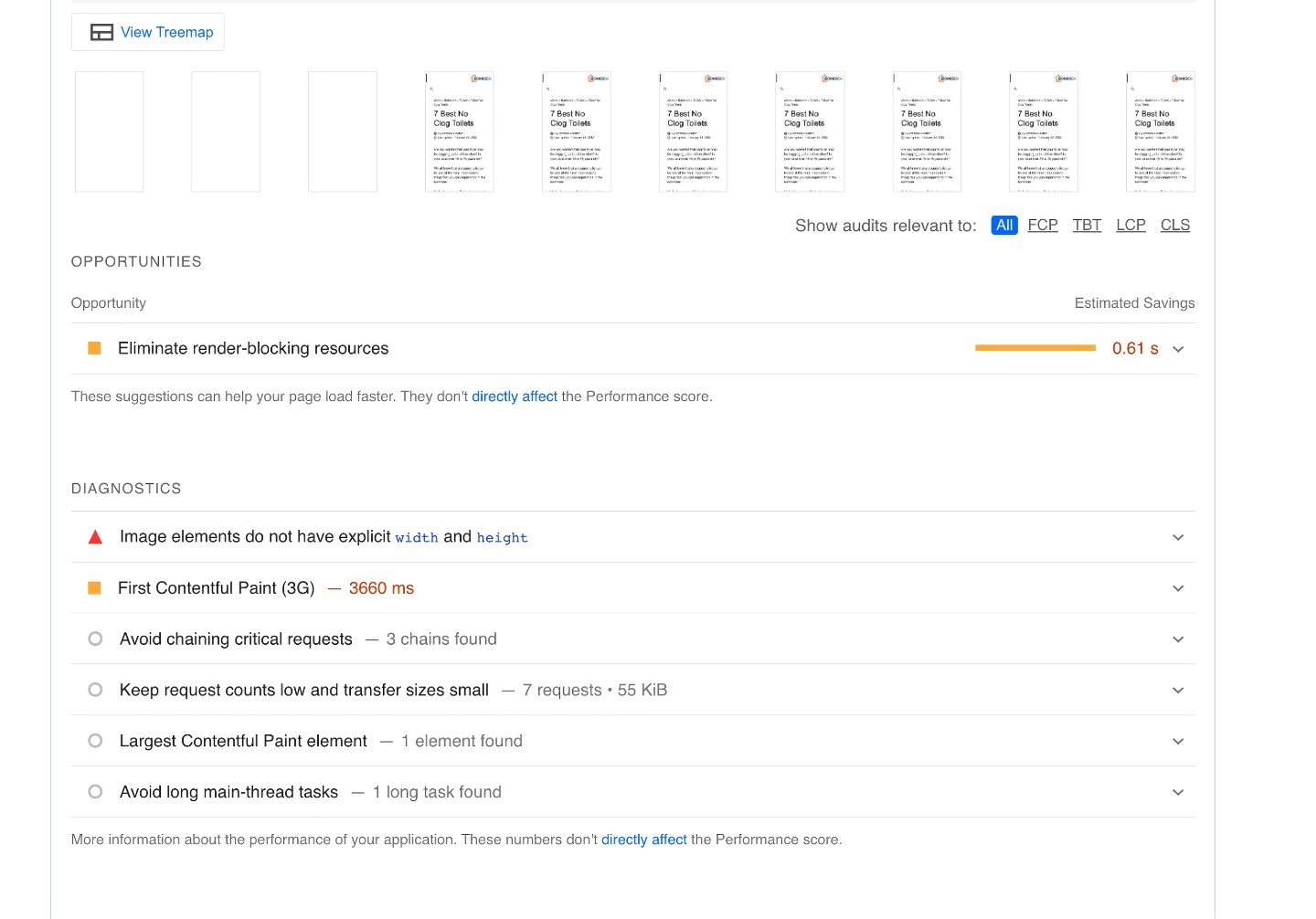
The image elements still show up as not having width and height attributes. That’s because, in our particular case, the images were pulled from Amazon.
We can’t replace them due to ToS, and Amazon doesn’t optimize them. This is probably the reason some issues still persist, although they’re not as impactful anymore.
But in most cases like this one, WP Rocket’s media optimization features are enough to keep you covered.
And even without them, the core issues of optimizing CSS and JavaScript were solved.
WP Rocket Pricing and Support
Now that we covered features and use let’s talk about WP Rocket’s offer. Its pricing is the criticism most often leveled against the WP Rocket. And that’s because most other WordPress caching plugins don’t ask for a dime.
Here’s their pricing scheme:
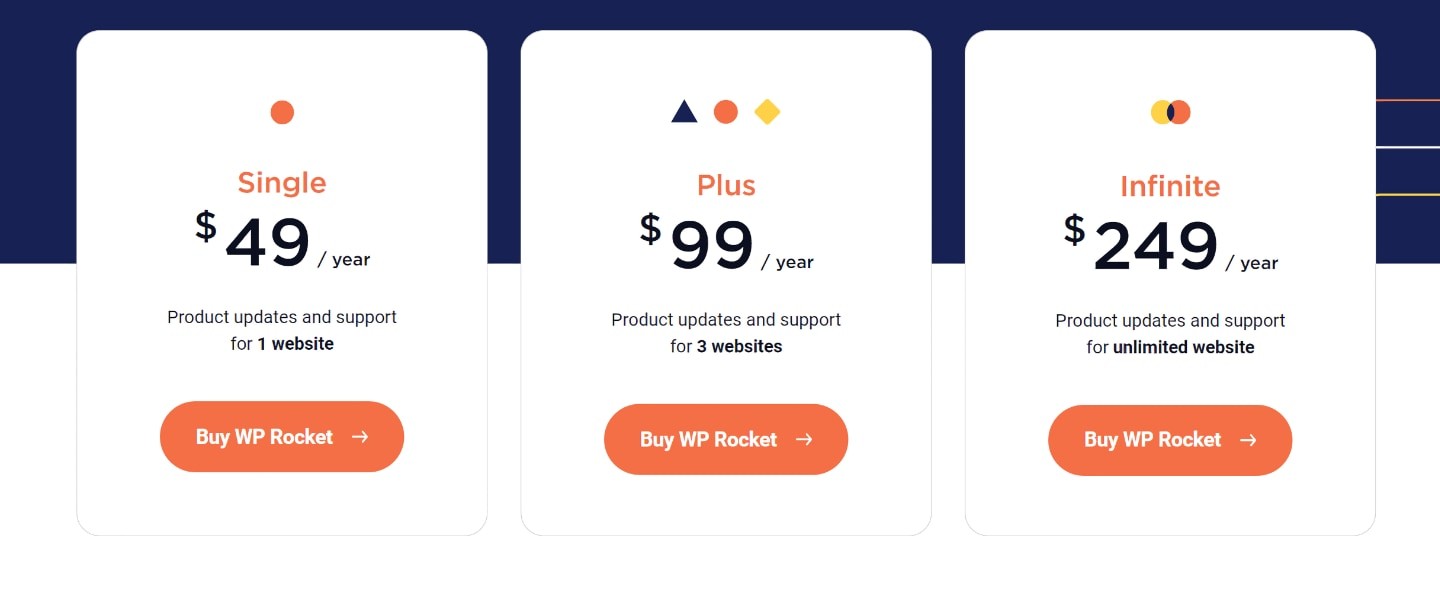
Compared to premium WordPress plugins, it’s pretty standard stuff. And we do like the 14-day money-back guarantee. You can give it a try without committing for an entire year.
We touched on pricing a lot in this review. In short, WP Rocket justifies its price point with advanced customization features you can’t find anywhere else.
For some sites, it’s these little targeted options that can make the difference between passing the CWV or not. For other sites, they might not prove that valuable.
For all sites, it’s a drawback that WP Rocket has no script management or image optimization features. For the price tag, they should be there.
Support is great but not really “excellent.”
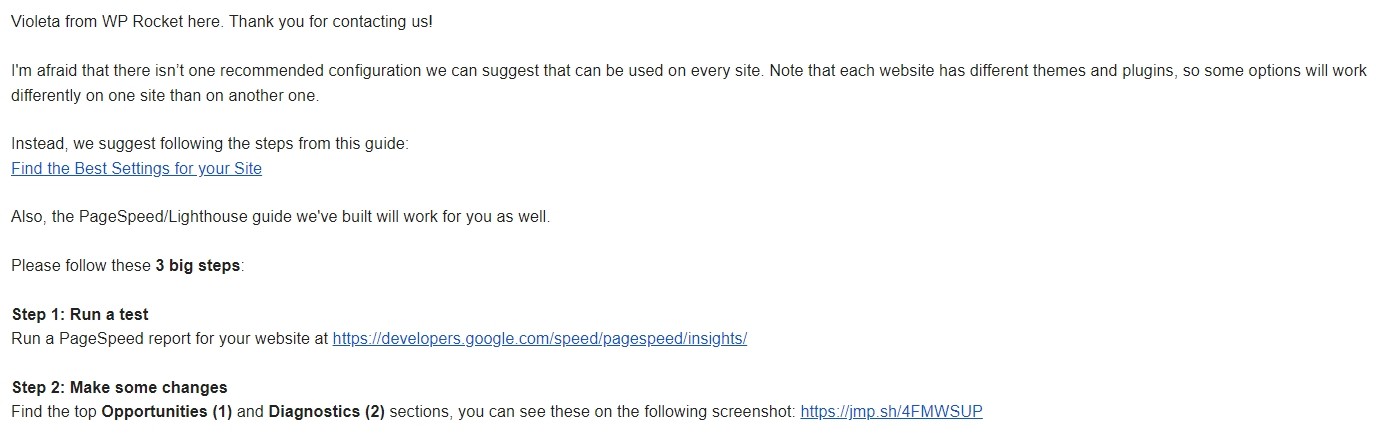
A support agent from the WP Rocket team responded to our ticket in under 24 hours, and they cleared up any questions we had. Not to mention, their knowledge center and documentation are very comprehensive.
However, there’s no live support, and their help center doesn’t feature a history of your messages. So it could be better.